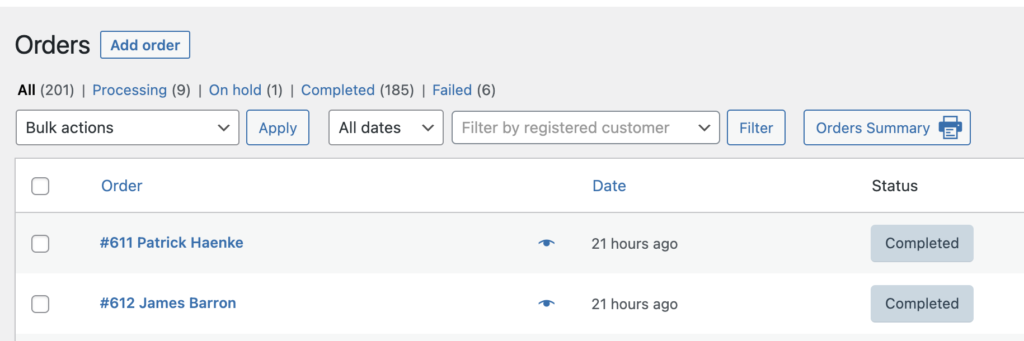You can find the plugin settings under WooCommerce / Settings / Shipping / Orders Summary:
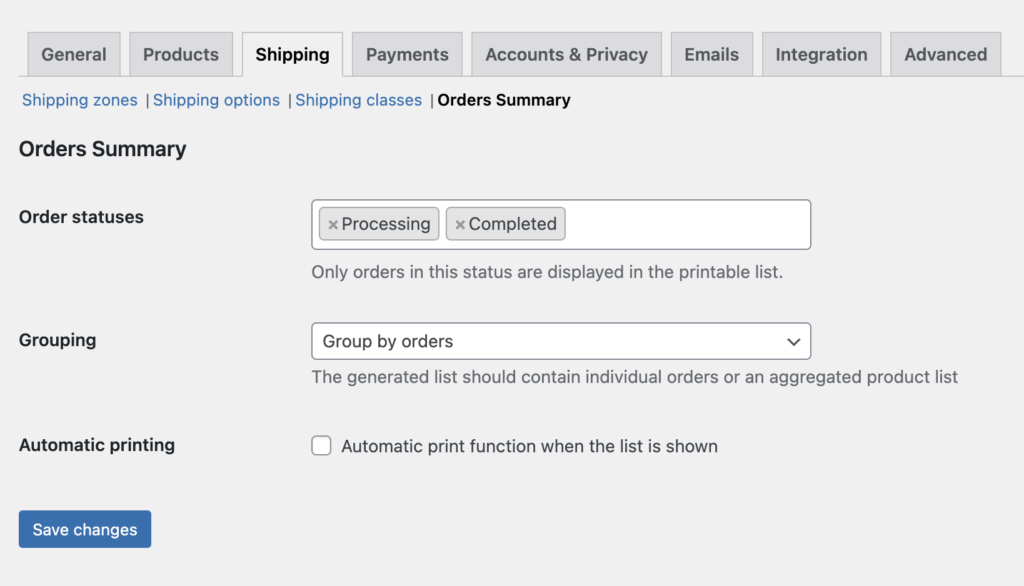
You can set the order statuses. The generated list will include orders only in the selected statuses.
With grouping, you can choose from two different layouts. If you group by orders, the generated list will include each order and it’s details:
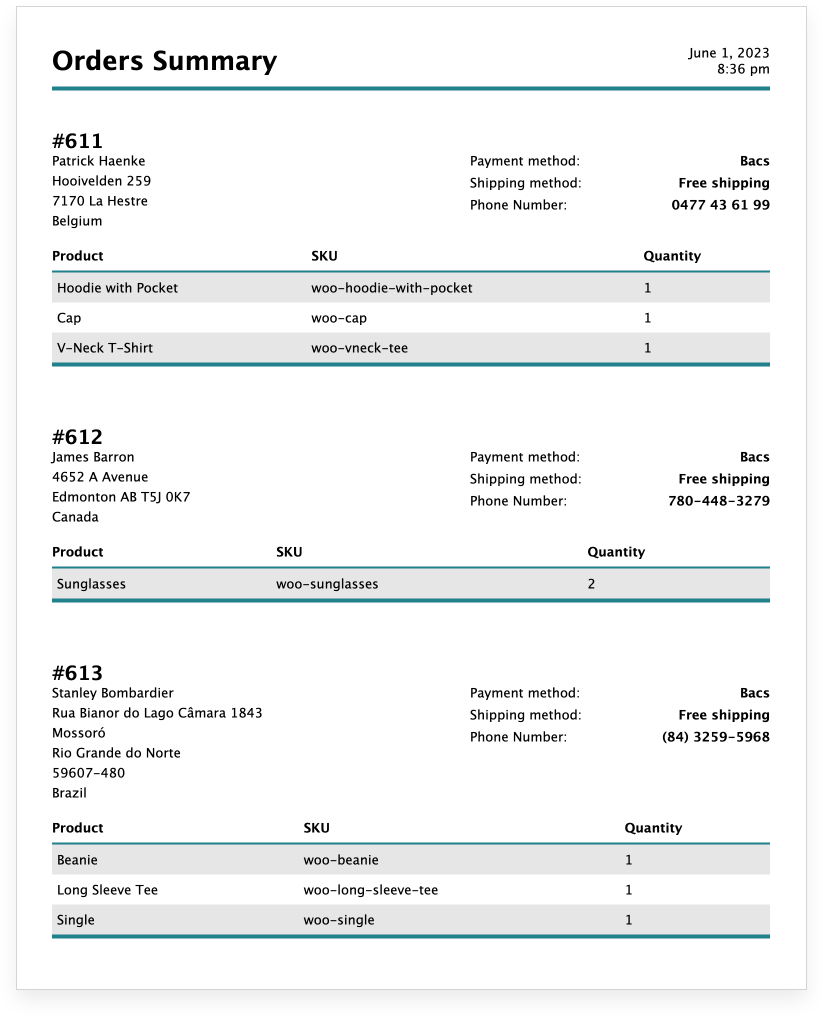
If you go with product based grouping, it will generate a table grouped by products, indicating the combined quantity and SKU. Ordered by quantity descending:
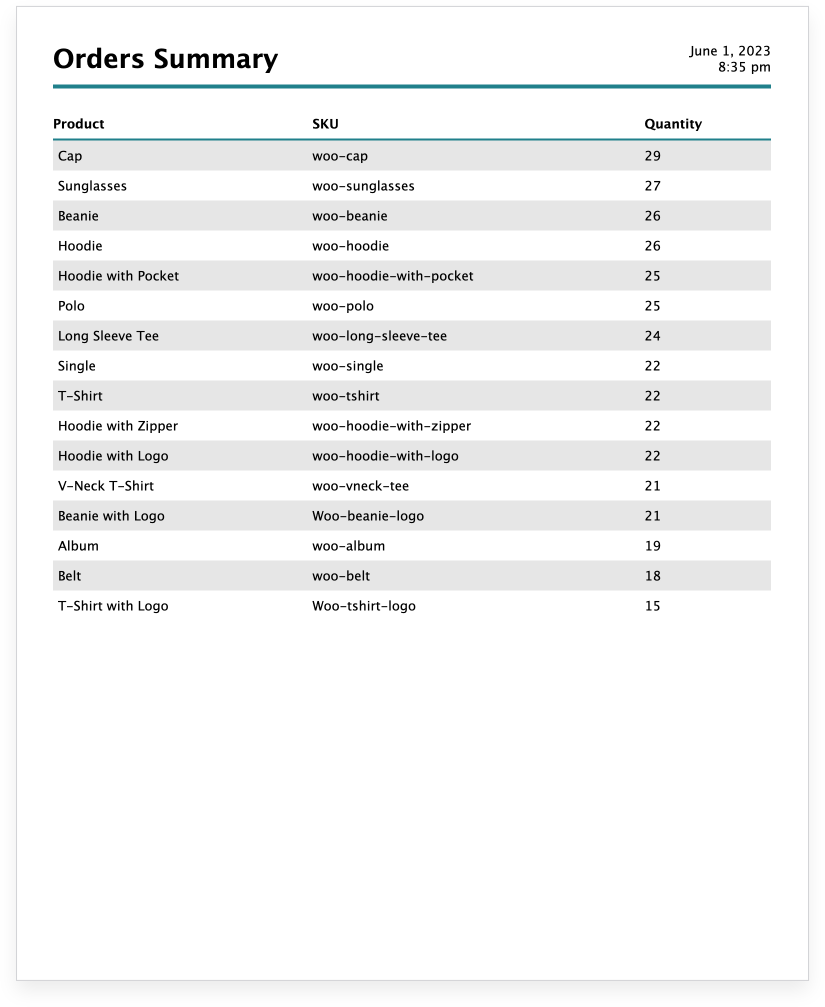
If the automatic printing is checked, it will show the print windows automatically when the page opens.
You can click the orders summary button in the orders manager to show the printable summary. This is a fixed URL, so you can add it to your bookmarks too for quick access.