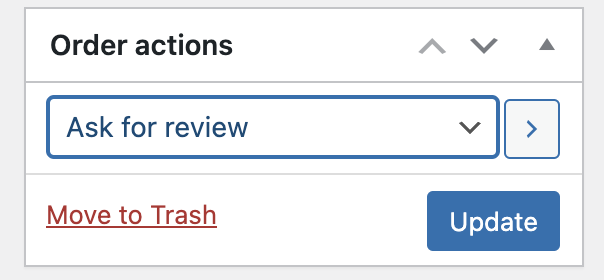About the plugin
This plugin will create a new WooCommerce e-mail that will be sent to the customer after the order status is changed to completed. Inside the e-mail, the customer can leave a review and will be redirected to a thank you page.
Setting up the e-mail
To setup the e-mail, go to WooCommerce / Emails and select the Review Reminder email. You will see that the settings are the same as any other WooCommerce e-mail, and it will use the same basic template too, so your logo, header, footer will all appear the same.
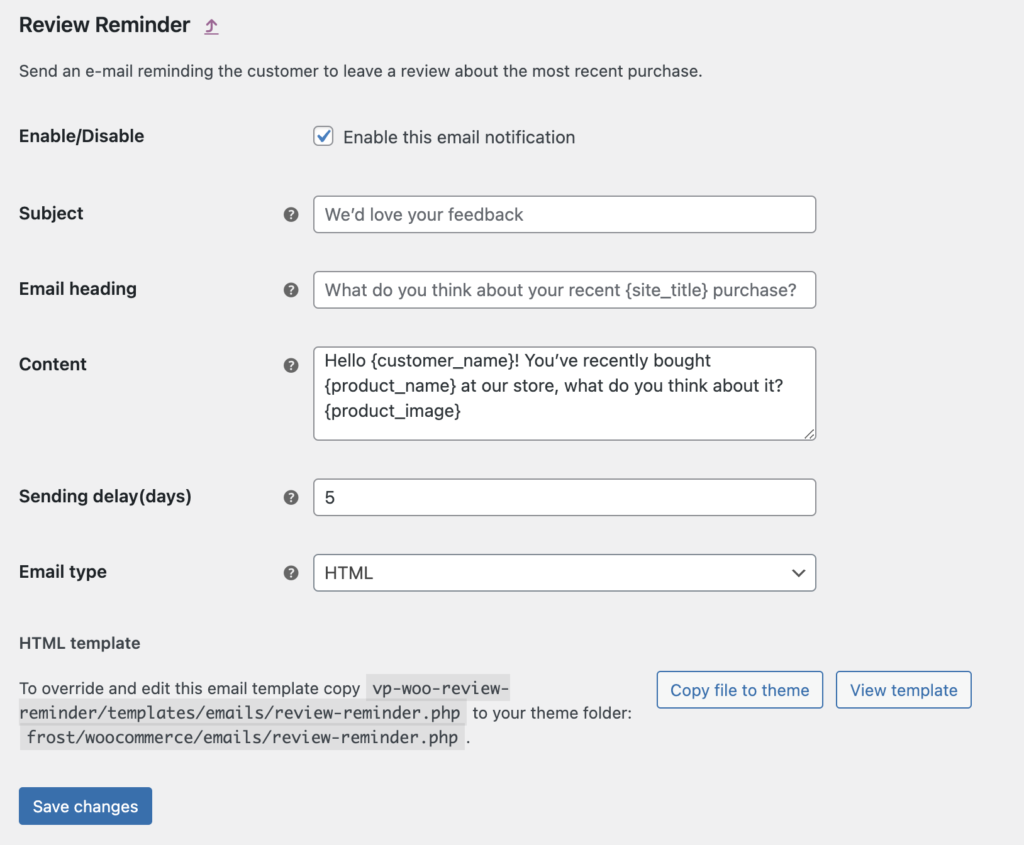
The only difference is the content filed and the sending delay field. In the content field you can enter the text content of the e-mail. Theres a couple of extra placeholders you can use:
- {customer_name} – The customer’s first name
- {product_name} – The purchased product’s name
- {product_image} – The purchased product’s thumbnail
If the customer bought multiple different products, a separate e-mail will be sent for each product.
For the sending delay, this is how many days after the order status changed to completed the e-mail will trigger. I think it’s a good idea to wait a couple of days, so the customer will have a real review of the product.
Custom thank you page with image upload
Under the Settings / Products / Reviews section, you can enter a custom thank you page redirect:
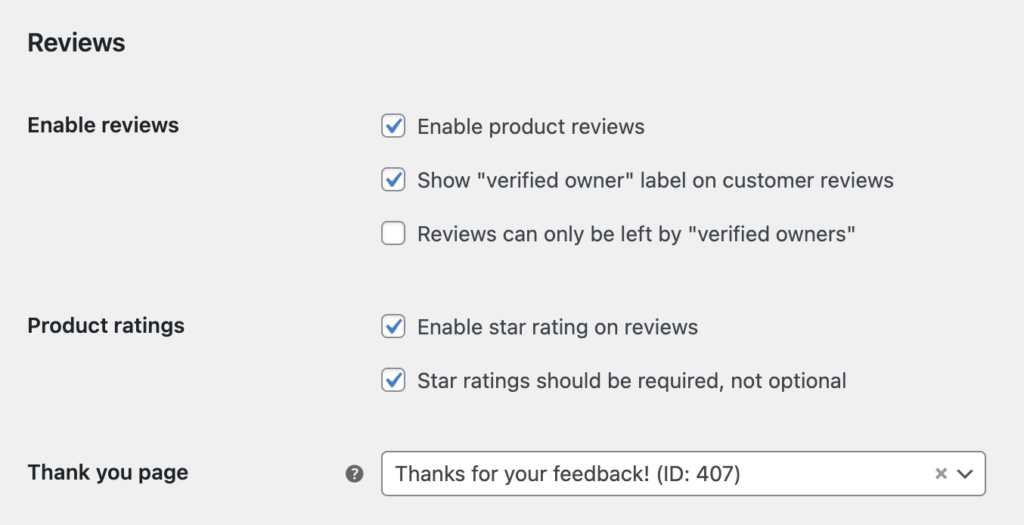
This works for both the review request via e-mail option, and also when the customer leaves a product review on the product page. You can leave this empty, in this case the customer will be redirected to the product page and a thank you message will be displayed instead.
If you use the custom thank you page, you can ask for an additional image for the review. To do this, simply add the [vp_review_image] shortcode to your thank you page:
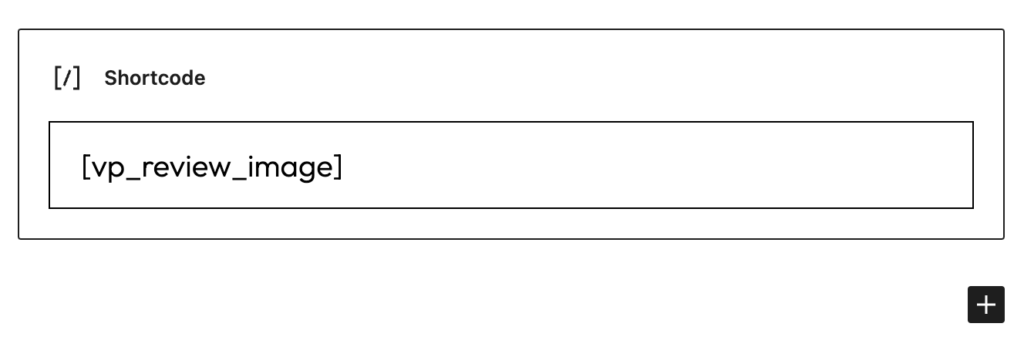
This shortcode will be replaced by an image upload UI, that looks like this:
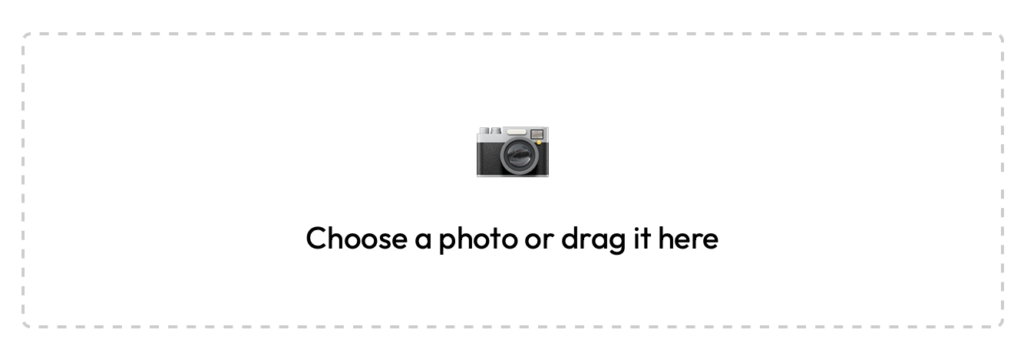
The user can simply drag & drop an image here or click to select an existing one(or take a photo in case on mobile). The image will be uploaded automatically and paired with the relevant review. Again, this works even if the user leaves a review on the product page.
Displaying the reviews
The review will be published automatically if there was no image uploaded. If the customers uploads an image, you need to approve the review manually. Once approved, the review will show up the same way as any other WooCommerce review, but with the image below the text:
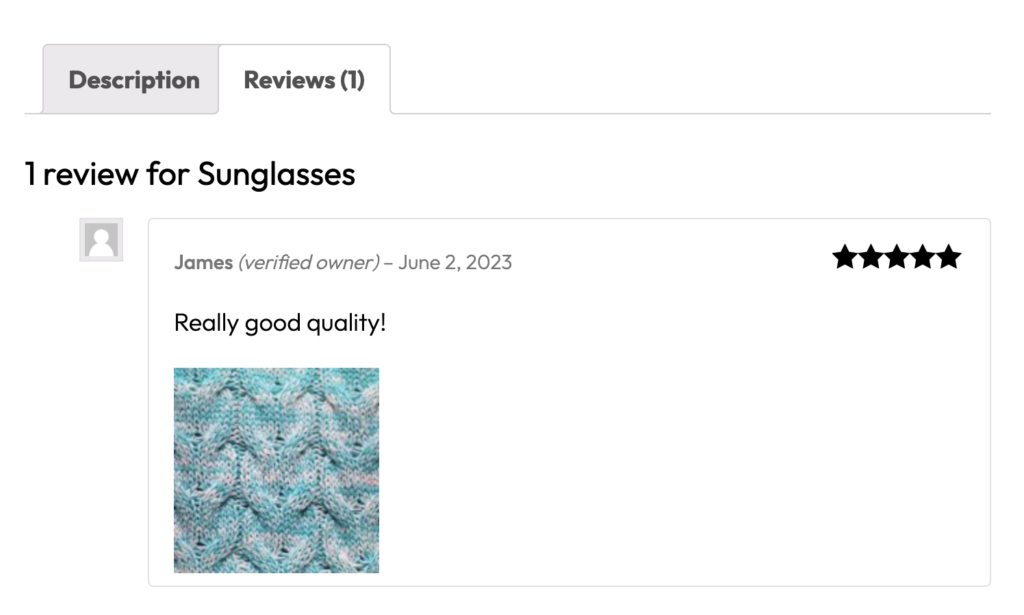
As you can see, it will be marked as verified owner automatically, since only the customer can receive the review reminder e-mail and if they do, they indeed purchased the product. This way it will be verified even if they don’t have an account created, but used guest checkout.
Theres an additional [vp_review_grid] shortcode:

This will display a grid of reviews, with images:
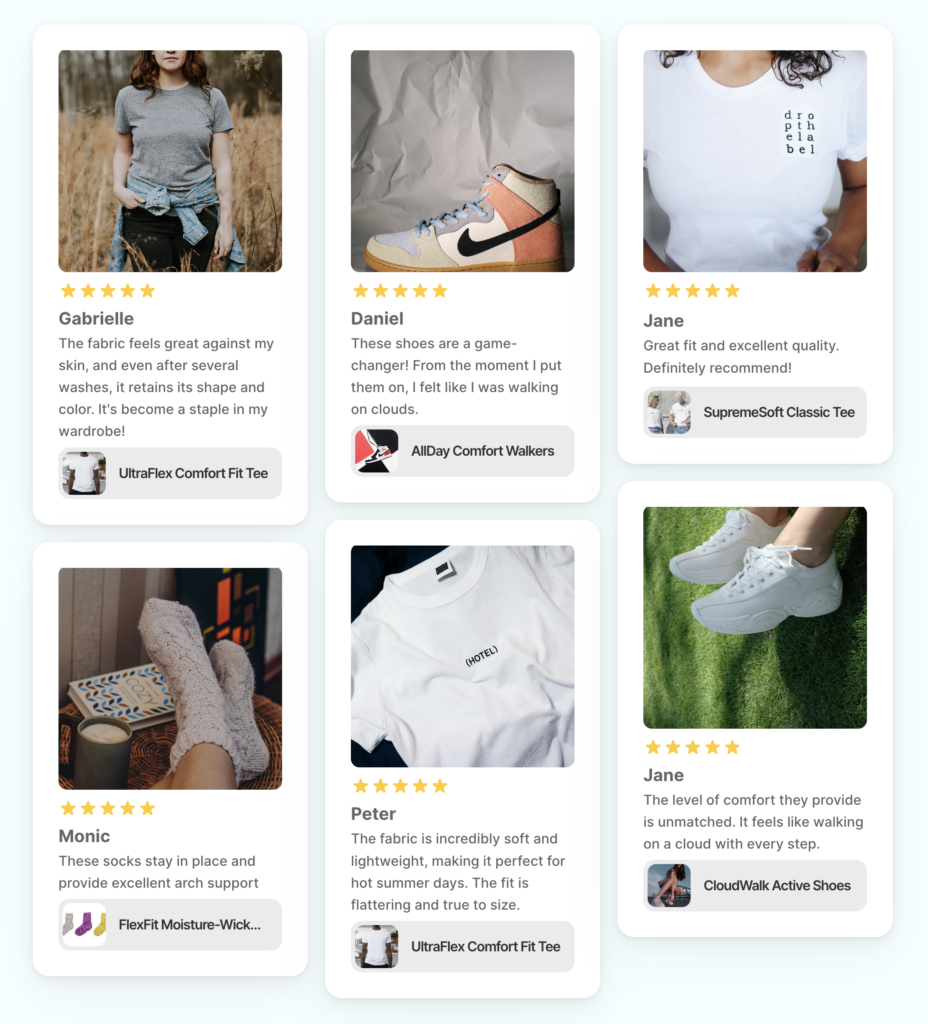
You can use the following parameters on this shortcode:
- limit: number of reviews to returns
- only_images: show reviews with images attached only
- product_id: one or more(comma separated) product id’s
Testing
You can manually trigger the e-mail in order actions: