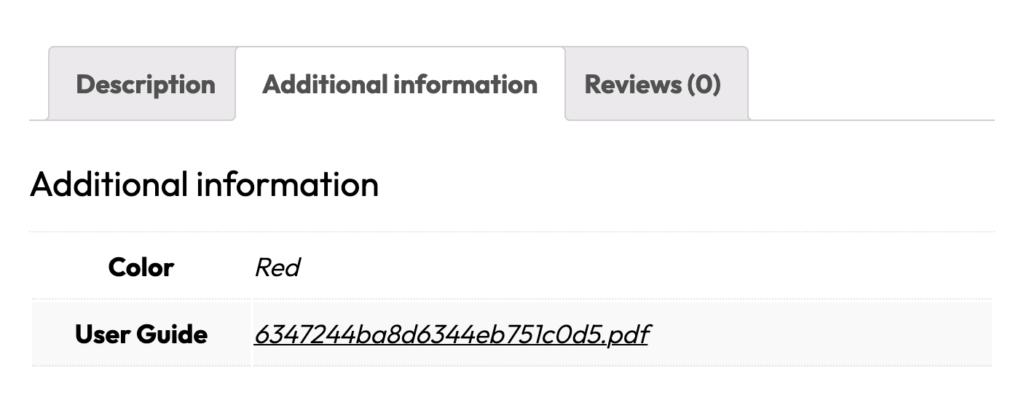This is a very simple plugin with simple settings. Once activated, go to your product’s advanced settings tab:
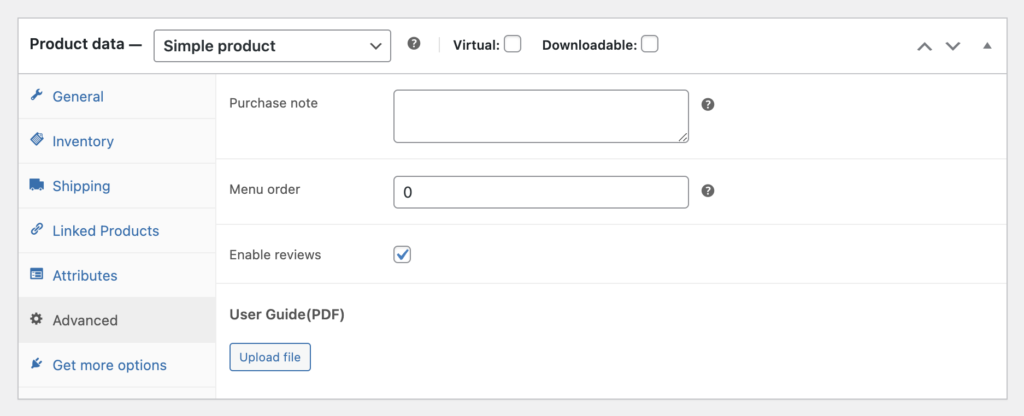
Here you can see a new section called User Guide and you can upload a new file with the usual media library(you can also select an existing file of course).
Once selected, the guide appears in the e-mails sent to the user:
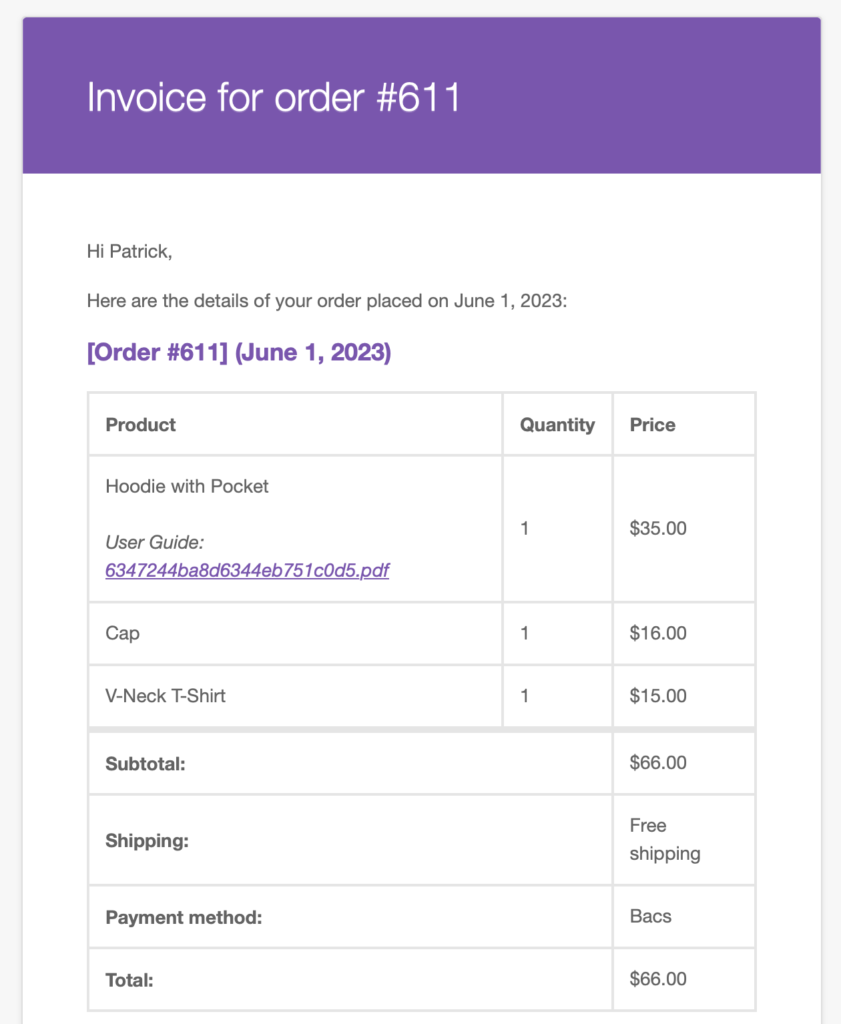
If you go to WooCommerce / Settings / Products, you have one more option:
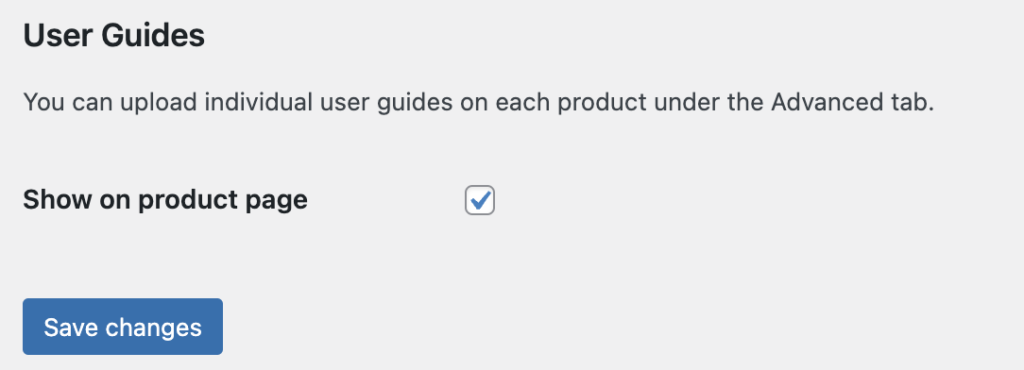
If checked, the user guide will appear on the product page too, under the Additional Details tab, alongside with the rest of the product attributes.