About the plugin
With this extension, you can easily add optional or fixed fees to the cart based on some conditions.
Settings screen
You can find the settings under WooCommerce / Settings / General / Extra Fees:
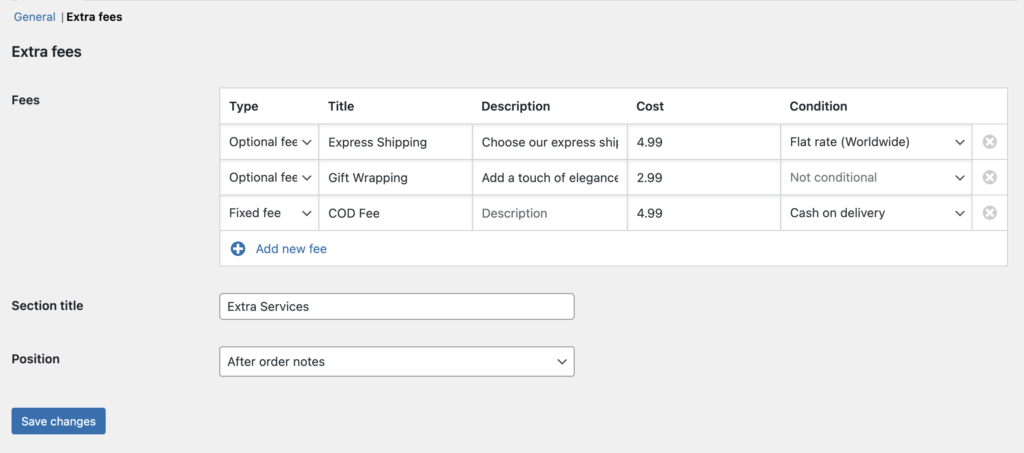
This is pretty self-explanatory. Click Add new fee to setup a new fee. For type, you can select optional, which will generate a checkbox option on the checkout page, where the customer can optionally check it and add it to the order. Fixed fees are always part of the order if the conditions match.
The cost is always net, just like the WooCommerce shipping cost, so keep that in mind. You can use a . as a decimal point.
The section title appears above the optional fees on the checkout page, and you can set the position too:
- Above payment methods
- Above order review
- After order notes
You might need some additional CSS to match the styling to the rest of your form.
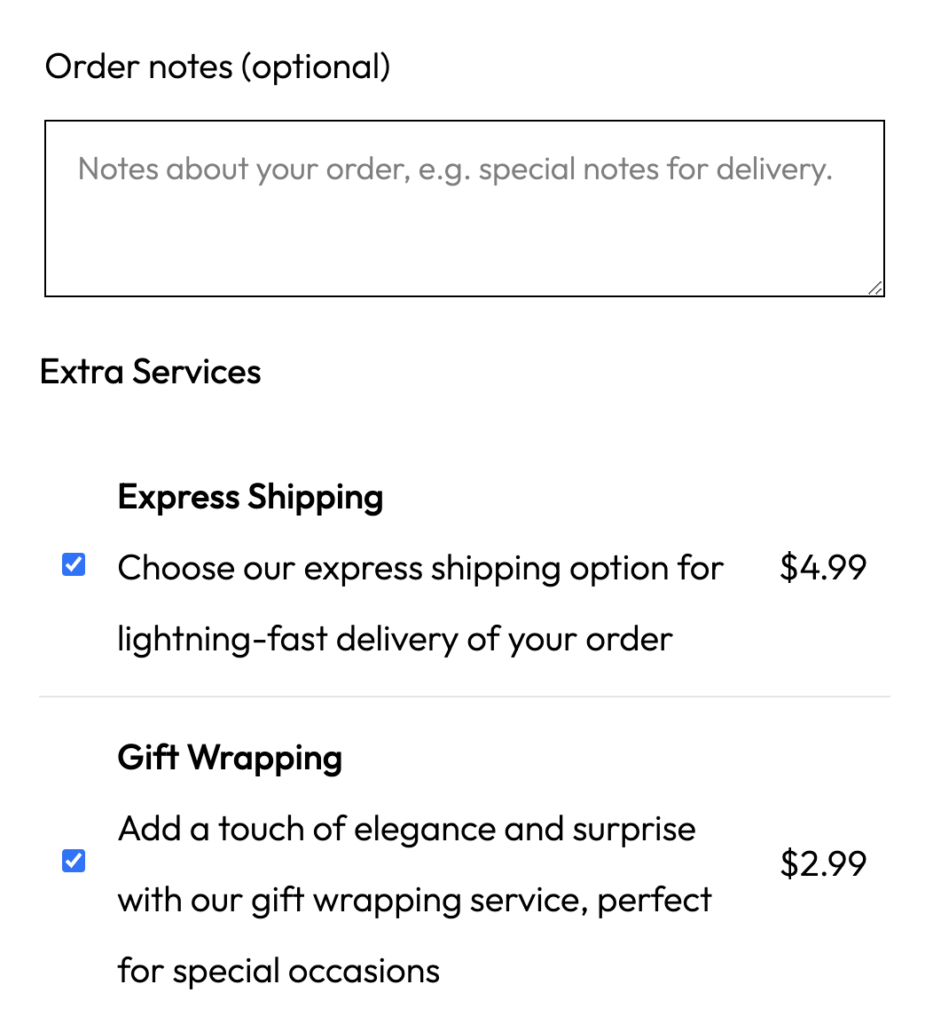
As for the fees, it is using the built-in fee function in WooCommerce, so it will appear automatically in the order items a separate line item.